通过wfs添加要素
现在我们该介绍一下如何在前端绘制一个新的要素,并且保存到服务器端。还是先看一下界面:
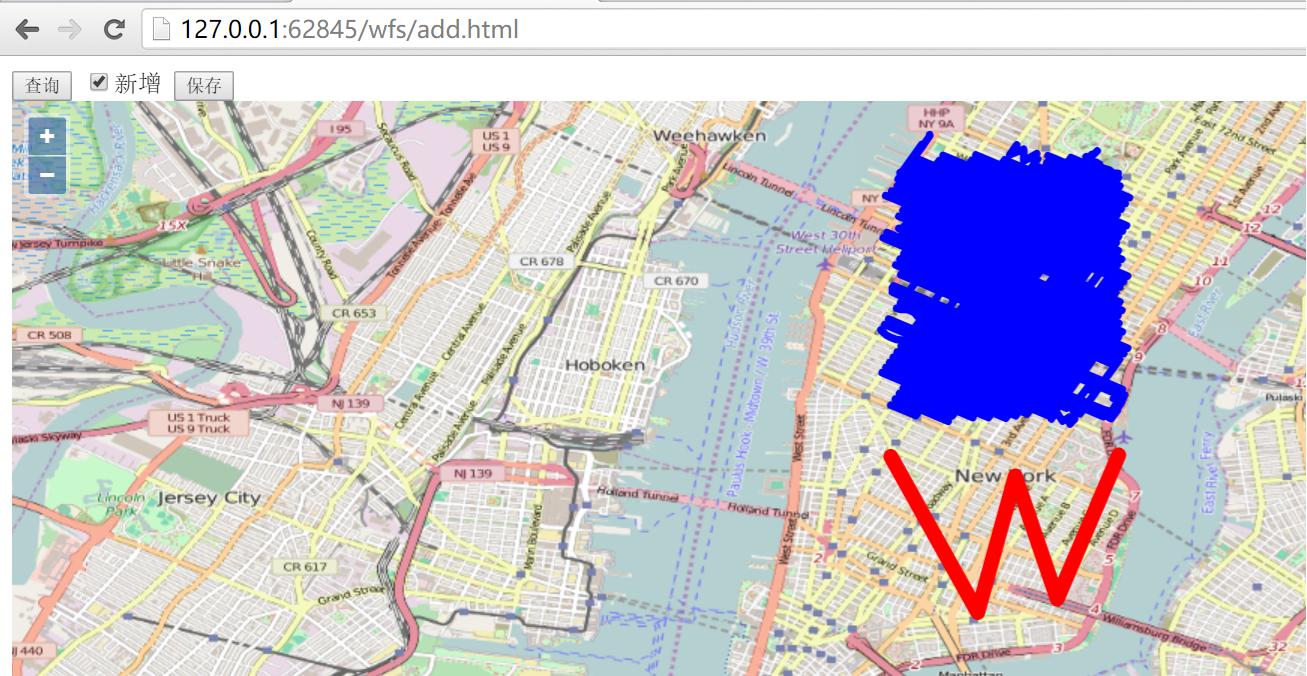
勾选新增复选框之后,就可以在界面上绘制新的线段,如图,绘制了一个W形状的线,绘制完成后,点击按钮保存就可以把界面上新增的线保存到服务器端,在开发者工具界面可以看到http请求: http://localhost:8080/geoserver/wfs?service=wfs,请求发送的内容为:
<Transaction xmlns="http://www.opengis.net/wfs" service="WFS" version="1.1.0" xmlns:xsi="http://www.w3.org/2001/XMLSchema-instance" xsi:schemaLocation="http://www.opengis.net/wfs http://schemas.opengis.net/wfs/1.1.0/wfs.xsd">
<Insert>
<nyc_roads xmlns="http://geoserver.org/nyc_roads" fid="nyc_roads.new.1">
<the_geom>
<MultiLineString xmlns="http://www.opengis.net/gml" srsName="EPSG:4326">
<lineStringMember>
<LineString srsName="EPSG:4326">
<posList>-73.99970054626465 40.732669830322266 -73.98974418640137 40.71481704711914 -73.98545265197754 40.730438232421875 -73.98064613342285 40.71636199951172 -73.97360801696777 40.73284149169922</posList>
</LineString>
</lineStringMember>
</MultiLineString>
</the_geom>
<name>nyc_roads.new.1</name>
<modified>nyc_roads.new.1</modified>
<vsam>0</vsam>
<sourcedate></sourcedate>
<sourcetype></sourcetype>
<source_id>1</source_id>
<borough></borough>
<feat_code>0</feat_code>
<feat_desc>11</feat_desc>
<feat_type>0</feat_type>
<exported>true</exported>
</nyc_roads>
</Insert>
</Transaction>
服务器端response的内容为:
<?xml version="1.0" encoding="UTF-8"?>
<wfs:TransactionResponse xmlns:xs="http://www.w3.org/2001/XMLSchema" xmlns:sf="http://www.openplans.org/spearfish" xmlns:wfs="http://www.opengis.net/wfs" xmlns:gml="http://www.opengis.net/gml" xmlns:nyc_roads="http://geoserver.org/nyc_roads" xmlns:ogc="http://www.opengis.net/ogc" xmlns:ows="http://www.opengis.net/ows" xmlns:tiger="http://www.census.gov" xmlns:topp="http://www.openplans.org/topp" xmlns:xlink="http://www.w3.org/1999/xlink" xmlns:xsi="http://www.w3.org/2001/XMLSchema-instance" version="1.1.0" xsi:schemaLocation="http://www.opengis.net/wfs http://localhost:8080/geoserver/schemas/wfs/1.1.0/wfs.xsd">
<wfs:TransactionSummary>
<wfs:totalInserted>1</wfs:totalInserted>
<wfs:totalUpdated>0</wfs:totalUpdated>
<wfs:totalDeleted>0</wfs:totalDeleted>
</wfs:TransactionSummary>
<wfs:TransactionResults/>
<wfs:InsertResults>
<wfs:Feature>
<ogc:FeatureId fid="new0" />
</wfs:Feature>
</wfs:InsertResults>
</wfs:TransactionResponse>
通过再次刷新界面,点击查询按钮查看所有的feature,可以确认是否添加成功,请自行验证。下面给出对应的代码:
<html>
<head>
<title>wfs add demo</title>
<link rel="stylesheet" href="../ol3.17.1/ol.css" type="text/css" />
<script src="../ol3.17.1/ol-debug.js" type="text/javascript" charset="utf-8"></script>
<script src="../3rdparty/zepto.min.js" type="text/javascript" charset="utf-8"></script>
</head>
<body>
<input type="button" value="查询" onclick="queryWfs();" />
<input id="add" type="checkbox" value="add" />新增
<input id="saveNew" type="button" value="保存" onclick="onSaveNew();" />
<div id="map" style="width:100%;height:100%;"></div>
<script>
var newId = 1;
var wfsVectorLayer = null;
var drawedFeature = null;
// 创建用于新绘制feature的layer
var drawLayer = new ol.layer.Vector({
source: new ol.source.Vector(),
style: new ol.style.Style({
stroke: new ol.style.Stroke({
color: 'blue',
width: 5
})
})
});
// 添加绘制新图形的interaction,用于添加新的线条
var drawInteraction = new ol.interaction.Draw({
type: 'LineString', // 设定为线条
style: new ol.style.Style({
stroke: new ol.style.Stroke({
color: 'red',
width: 10
})
}),
source: drawLayer.getSource()
});
drawInteraction.on('drawend', function(e) {
// 绘制结束时暂存绘制的feature
drawedFeature = e.feature;
});
var map = new ol.Map({
layers: [new ol.layer.Tile({
source: new ol.source.OSM()
}), drawLayer],
target: 'map',
view: new ol.View({
center: [-73.99710639567148, 40.742270050255556],
maxZoom: 19,
zoom: 13,
projection: 'EPSG:4326'
})
});
function queryWfs() {
if (wfsVectorLayer) {
map.removeLayer(wfsVectorLayer);
}
wfsVectorLayer = new ol.layer.Vector({
source: new ol.source.Vector({
format: new ol.format.GeoJSON({
geometryName: 'the_geom'
}),
url: 'http://localhost:8080/geoserver/wfs?service=wfs&version=1.1.0&request=GetFeature&typeNames=nyc_roads:nyc_roads&outputFormat=application/json&srsname=EPSG:4326'
}),
style: function(feature, resolution) {
return new ol.style.Style({
stroke: new ol.style.Stroke({
color: 'blue',
width: 5
})
});
}
});
map.addLayer(wfsVectorLayer);
}
$('#add').change(function() {
if (this.checked) {
// 勾选新增复选框时,添加绘制的Interaction
map.removeInteraction(drawInteraction);
map.addInteraction(drawInteraction);
} else {
// 取消勾选新增复选框时,移出绘制的Interaction,删除已经绘制的feature
map.removeInteraction(drawInteraction);
if (drawedFeature) {
drawLayer.getSource().removeFeature(drawedFeature);
}
drawedFeature = null;
}
});
// 保存新绘制的feature
function onSaveNew() {
// 转换坐标
var geometry = drawedFeature.getGeometry().clone();
geometry.applyTransform(function(flatCoordinates, flatCoordinates2, stride) {
for (var j = 0; j < flatCoordinates.length; j += stride) {
var y = flatCoordinates[j];
var x = flatCoordinates[j + 1];
flatCoordinates[j] = x;
flatCoordinates[j + 1] = y;
}
});
// 设置feature对应的属性,这些属性是根据数据源的字段来设置的
var newFeature = new ol.Feature();
newFeature.setId('nyc_roads.new.' + newId);
newFeature.setGeometryName('the_geom');
newFeature.set('the_geom', null);
newFeature.set('name', newFeature.getId());
newFeature.set('modified', newFeature.getId());
newFeature.set('vsam', 0);
newFeature.set('sourcedate', '');
newFeature.set('sourcetype', '');
newFeature.set('source_id', newId);
newFeature.set('borough', '');
newFeature.set('feat_code', 0);
newFeature.set('feat_desc', '11');
newFeature.set('feat_type', 0);
newFeature.set('exported', 'true');
newFeature.setGeometry(new ol.geom.MultiLineString([geometry.getCoordinates()]));
addWfs([newFeature]);
// 更新id
newId = newId + 1;
// 3秒后,自动刷新页面上的feature
setTimeout(function() {
drawLayer.getSource().clear();
queryWfs();
}, 3000);
}
// 添加到服务器端
function addWfs(features) {
var WFSTSerializer = new ol.format.WFS();
var featObject = WFSTSerializer.writeTransaction(features,
null, null, {
featureType: 'nyc_roads',
featureNS: 'http://geoserver.org/nyc_roads',
srsName: 'EPSG:4326'
});
var serializer = new XMLSerializer();
var featString = serializer.serializeToString(featObject);
var request = new XMLHttpRequest();
request.open('POST', 'http://localhost:8080/geoserver/wfs?service=wfs');
request.setRequestHeader('Content-Type', 'text/xml');
request.send(featString);
}
</script>
</body>
</html>